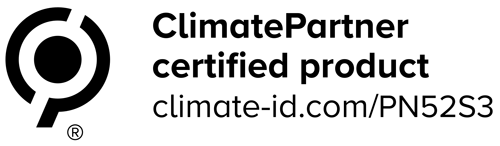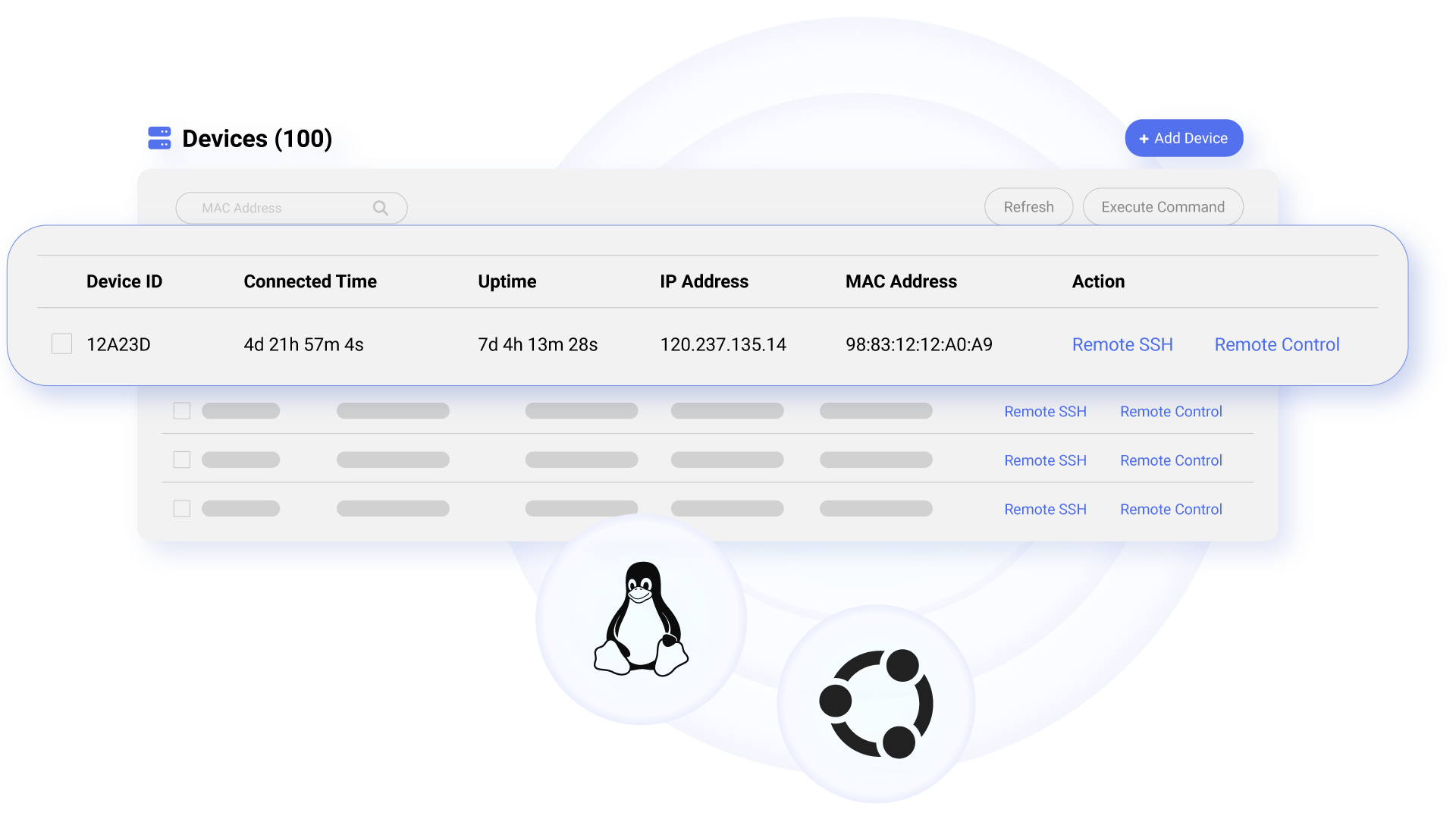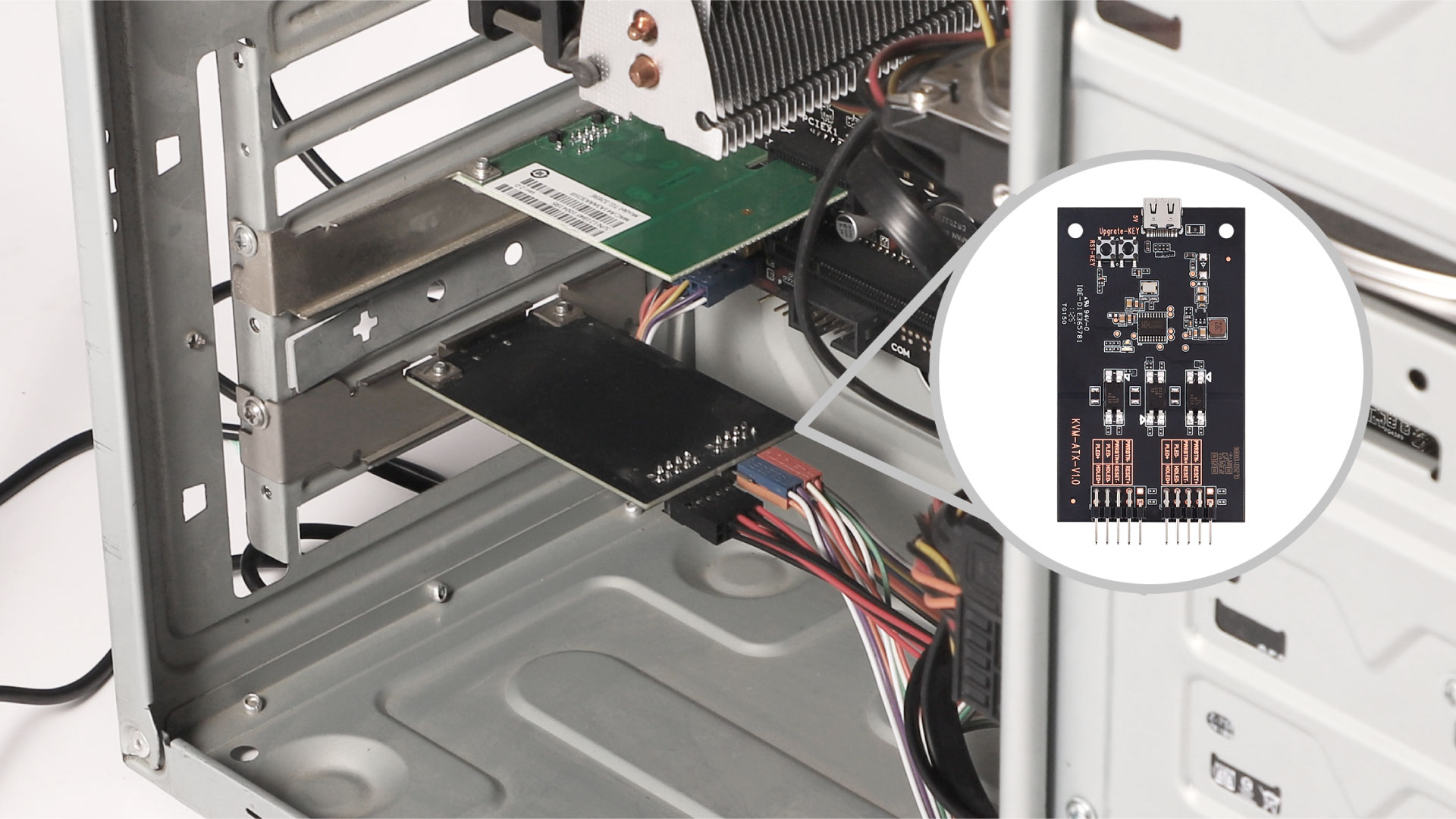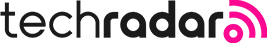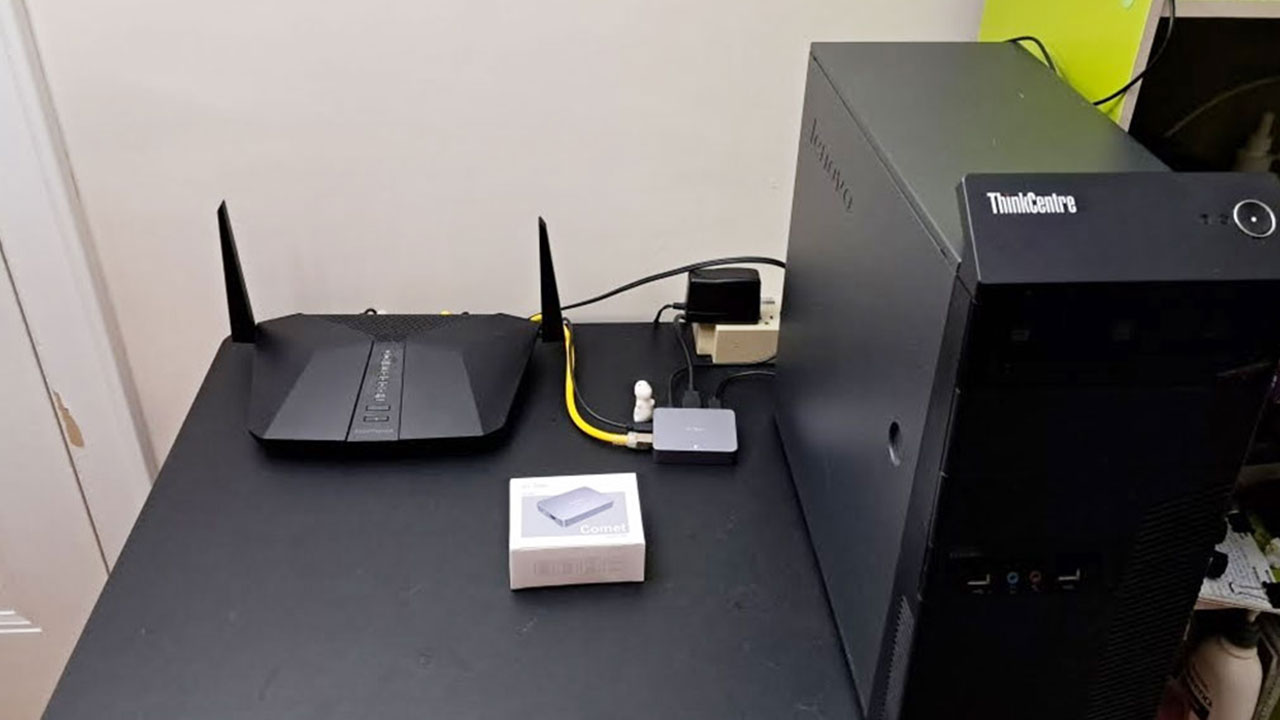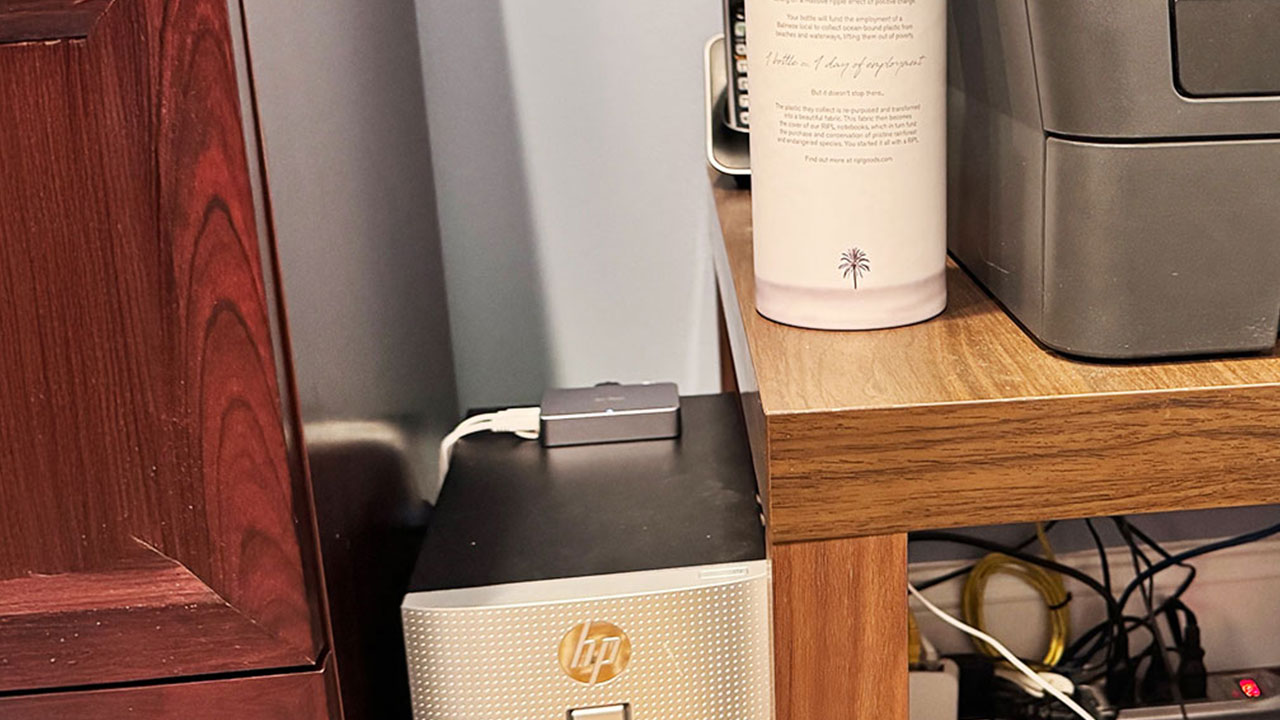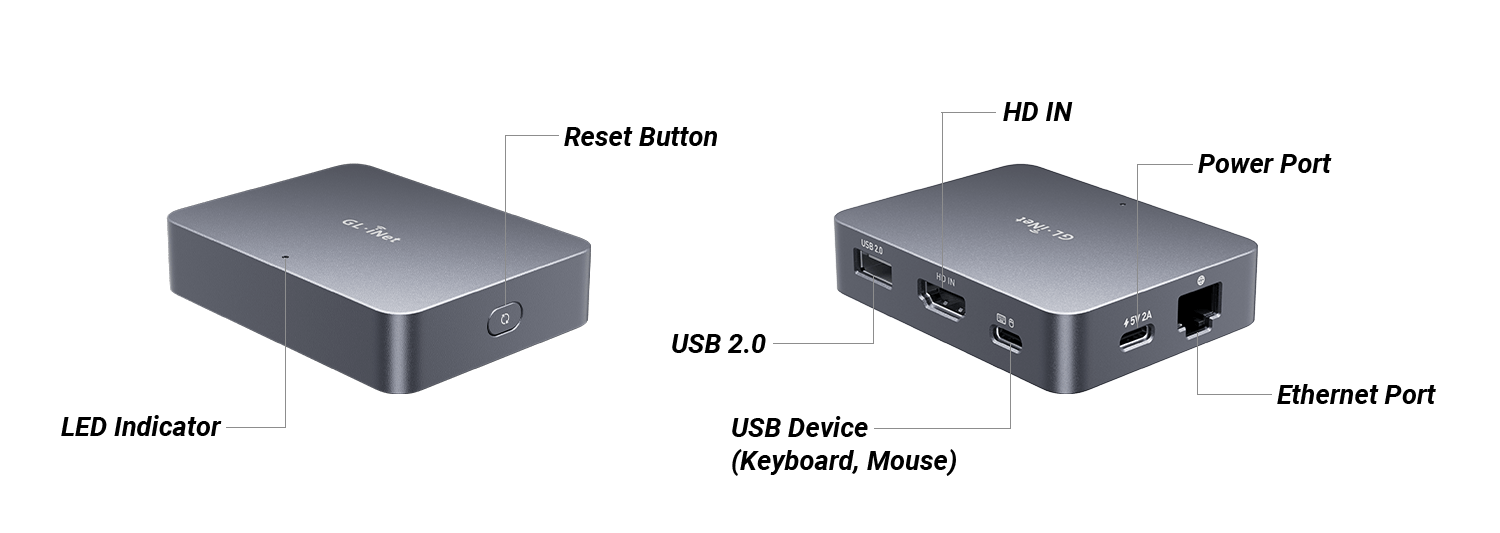The Story behind Comet
When our engineer lost remote access during a critical business trip, they knew there had to be a better way. That's why we created Comet (GL-RM1)—an affordable, plug-and-play remote KVM that works without public IPs, recovers from power outages, and gives you reliable control anytime, anywhere.