Stay Connected to Your Home IP, No Matter Where You Are
Why You Should Use GL.iNet VPN Routers?


More Connected Devices
With built-in VPN functionality, GL.iNet routers allow all your devices to use the VPN simultaneously and enjoy all the privacy and security benefits it offers.


30+ VPN Supported
Supporting OpenVPN and WireGuard, GL.iNet VPN routers pre-installed with 30+ VPN providers. You don't have to set it up again every time as long as you have done it before on the admin panel and shield the network on all connected devices.


Auto Connect
No need to manually connect the VPN every time you access the internet, as it will automatically establish a secure connection for you. Ensure your device is always protected without any additional effort on your part.

Keep Your Home IP While Working Remotely
VPN routers allow remote workforce to securely connect to their home network from anywhere, even when traveling abroad, while still being able to access internal resources and maintain their home IP address. This grants employees working remotely a conveniently secured VPN tunnel for accessing the company's sensitive data without concerns about data leakage.

Maintain Online Privacy When Accessing Public Wi-Fi
Public Wi-Fi networks (like those in airports and cafes) can be unsecured and leave your information, like passwords, financial information, etc., vulnerable. A VPN provides an essential layer of privacy to keep that information safe when connecting to unknown networks and prevent your online activities from being tracked or monitored.

Unblocks Geo-restricted Content While streaming
A VPN enables you to connect to servers from other regions and access your preferred content websites that may be unavailable in your local market, allowing you to freely access the internet even when traveling or residing in areas with limited content availability.
VPN on Router
The Best Commercial VPN Service Providers in 2024
A virtual private network, or VPN, is an encrypted connection over the Internet from a device to a network. The encrypted connection helps ensure that sensitive data is safely transmitted.
Everyone should get a secure and private access to the Internet.
GL.iNet routers support the following 30+ popular commercial OpenVPN and WireGuard VPN services. You can simply drag and drop your vpn files to activate the VPN function once you acquire the subscription of any of the
below VPN service providers.
Click the below button to view the full third party VPN providers list:
Tutorials and Reviews

How to Set Up a WireGuard Server on a GL.iNet Router

How to Set Up an OpenVPN Server on a GL.iNet Router

How to Set Up a WireGuard Client on a GL.iNet Router

How to Set Up an OpenVPN Client on a GL.iNet Router

How to configure VPN using the GL iNet App

Take your WiFi with you! GL.iNet Beryl AX & Spitz AX

Set Up Secure VPN in Minutes with GL.iNet Routers!

How Do I Work Remotely From Another Country

Best Way To Hide Your Location While Working Abroad: VPN And Port Forwarding Tips | RIRTMedia.com

Slate AX Travel Router to Fool your Boss and Stay Safe
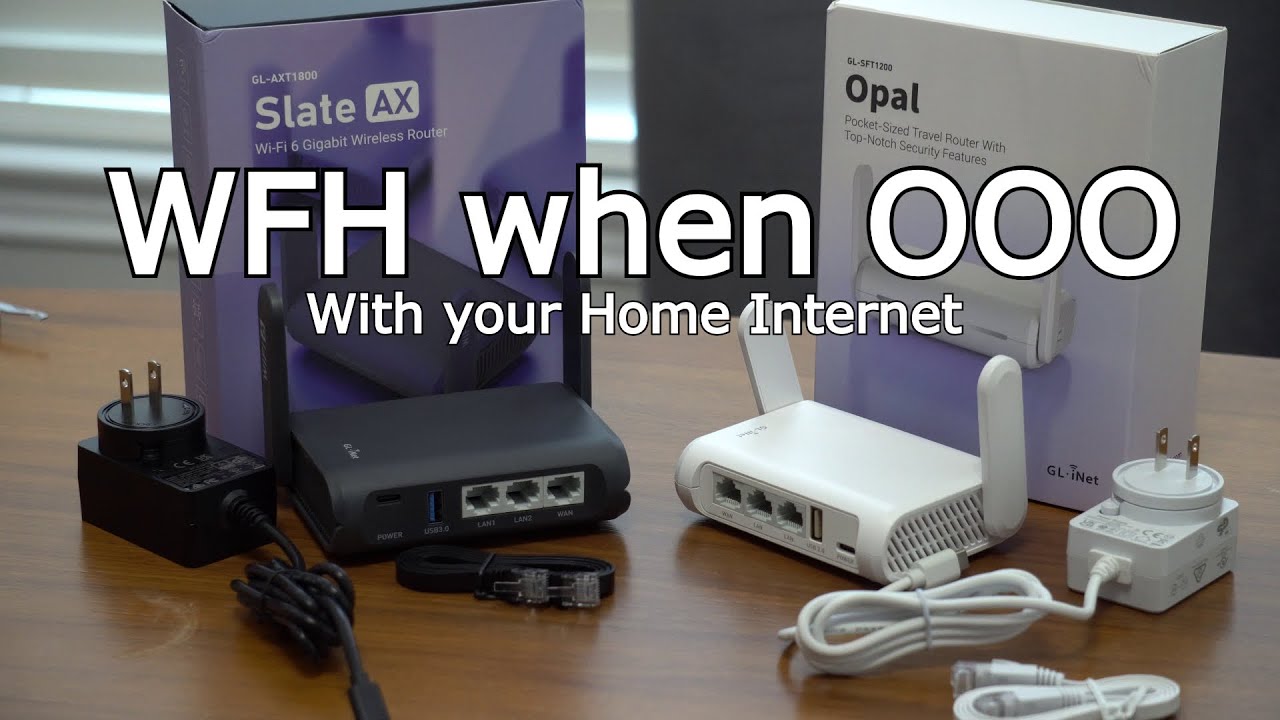
Use Home IP Address While Traveling with GL.iNet AX Slate, Opal, and WireGuard® VPN

hey cut out all the BS! - GL.iNet Flint 2
More Benefits with VPN Server / Client
GL.iNet VPN router provides robust support for WireGuard and OpenVPN, allowing for flexibility in configuring either a VPN server or client.
You can connect to your home device to access local files and even control the printer at home.

All the connected devices can seamlessly connect to the VPN server through the router, allowing you to access resources in the office or other regions as if you were on the local network.
























































